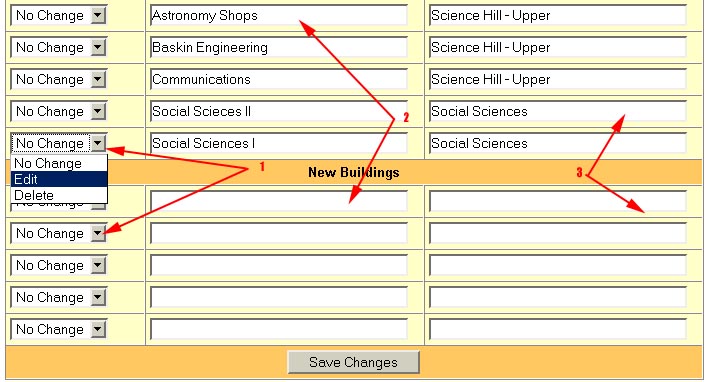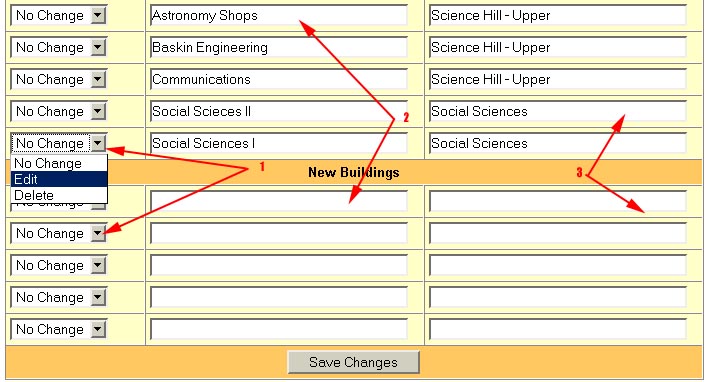
To add, edit, or delete buildings, select the action from the dropdown (1)
change or creat the building name value (2) and the area (3) in which
the building is. NOTE: if you change the values for an existing building,
or delete an existing building, the system will change the records of all
employees who are in the old building to either update their record or clear
their building and area values.
Return to help contents.
Return to main screen.