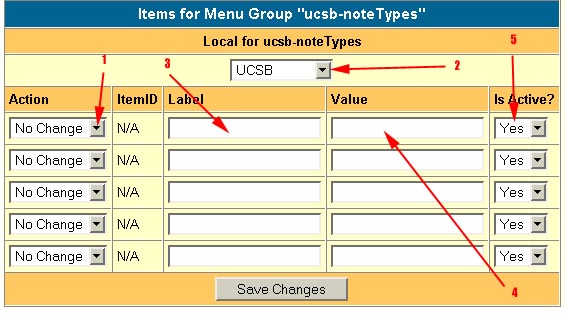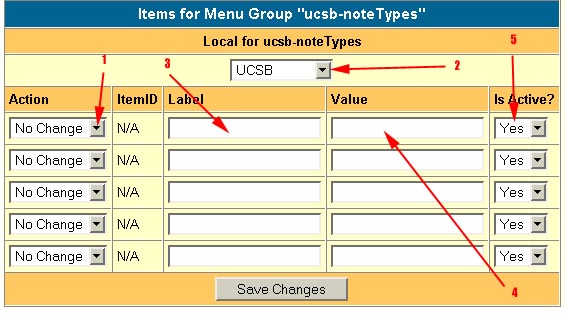
The only menu items that should be edited by "organizers" or local administrators
are the noteType and contactZone fields for a particular local. Locals
(and for the most part systemwide admins) should ignore the items at (2)
and (5). Those items are either primarily for developmental use or
they have not been fully implemented yet.
To add, edit, or delete a menu item, select the appropriate action (1) and
enter in the form label and value For all intents and purposes, these
two fields should be the same. The only circumstances in which they
should be different are for the "Unit" menus and the "locals" menus (both
systemwide administered). Enter the same values in (3) and (4) and
save your changes to add contact zones or note types.
NOTE: you should only ever delete menu items that you are sure have not been
assigned to records. Deleting a menu item that is in use may result
in slight data loss or a misleading display of record data.
Return to help contents.
Return to main screen.