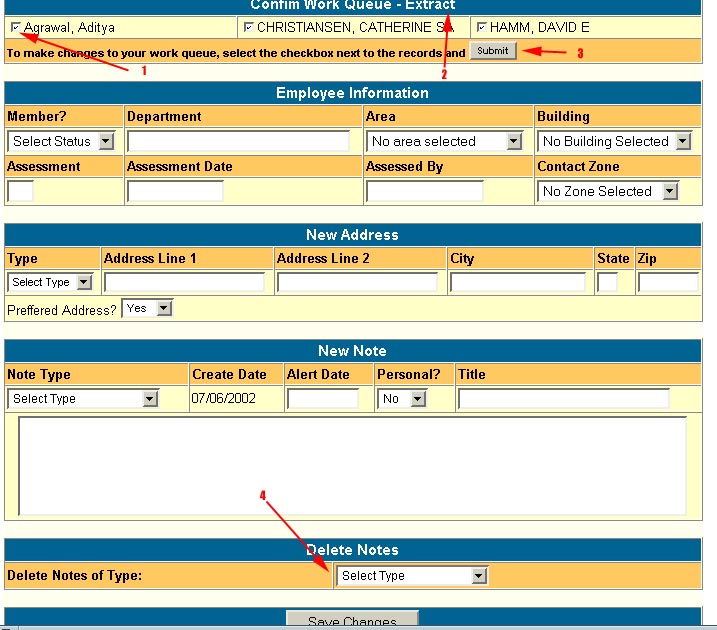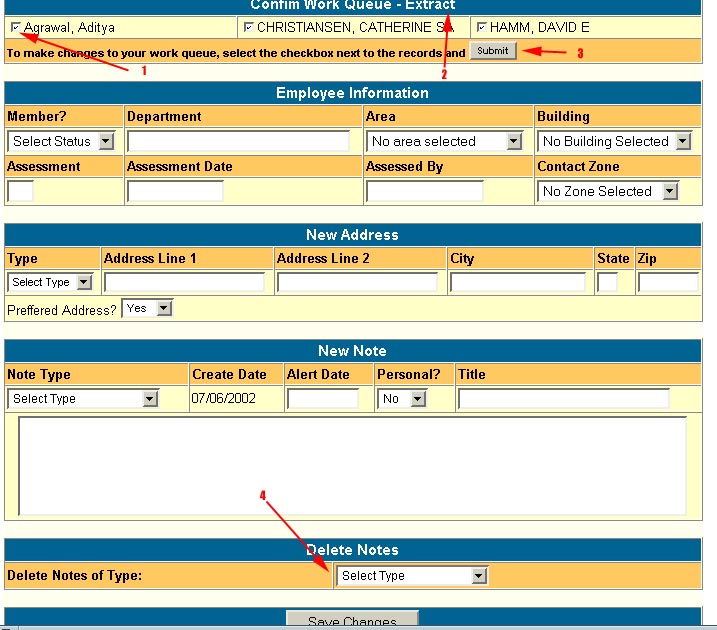
The work queue is a very useful bulk update feature in the system. You
may add items to the work queue in the search results screen (see search
results help for more information on this). When you view the work
queue and make changes, those changes will be applied to ALL the records
you have selected.
When you view your work queue, you can remove records from it by deselecting
their checkboxes (1) and submitting the form (3). This will remove
those records from the work queue and bring you back to this screen to complete
edits.
You may also request an "extract" of the records in the work queue by selecting
the "extract" link. (2)
NOTE: if you delete notes of a specific type, it will delete ALL notes
of that type for selected records. Be VERY careful using this feature
when deleted all notes of certian "generic" types like follow up or general
note.
The work queue is similar to the delete queue that records are entered into
when you choose to delete them. In the delete queue you should deselect
any records you don't want deleted in a similar fashion and delete the records.
After records are deleted, you will be prompted to save an extract
of the deleted records. View the help file on extracts for more information.
Return to help contents.
Return to main screen.