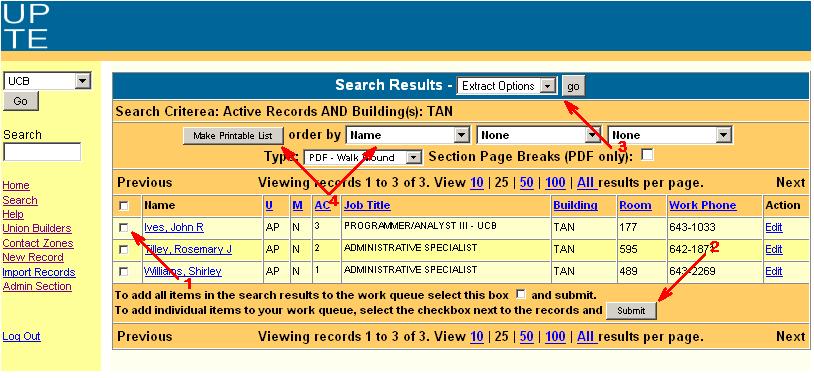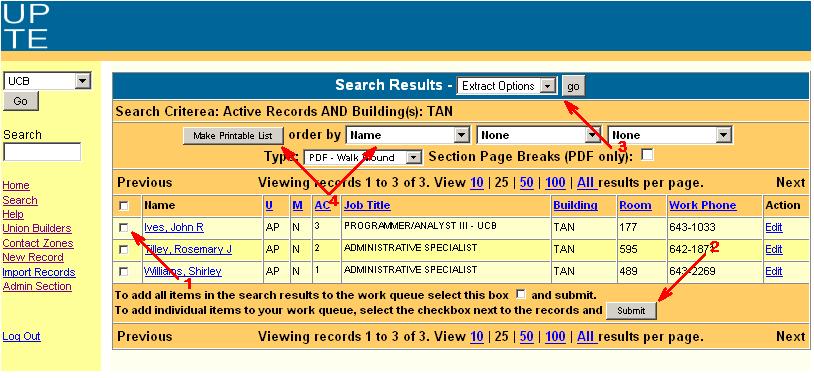
To add items to your "work queue" check the box (1) next to the records you
wish to add. Submit the form (2) and the records will be added to the
work queue. You can continue adding records from other searches. When
you are ready to make changes to the records in the work queue, select the
link notification that will appear at the top of the screen.
To make a downloadable extract of the records in the "found set" select an extract option
- All, Labels or Email (3) - and click on go.
To make a walkaround list of the "found set" select the fields you want to
sort by and click Make Printable List (4).
Return to help contents.
Return to main screen.